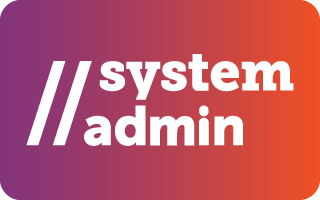Unlock the power of AI in your district—secure, local, and built to serve your staff and students safely. This two-part Knowledge Booster series will transform how you research, plan, and create lessons.
🚀 Part 1: Running AI Locally and Privately
In this session, you’ll set up a private, local AI environment on your computer or district server. Using Ollama and a simple browser interface, you’ll create a reusable Knowledge Stack—a collection of files that helps the AI respond accurately to district-specific questions. You’ll focus on hands-on setup, selecting the best model for your hardware, and implementing strong privacy practices to ensure no information leaves your network.
🚀 Part 2: Managing Access and Governance for AI Use
Take your local AI setup from a single-user pilot to a district-ready system with secure connections, access controls, and clear governance. Learn to configure single sign-on (SSO), assign user roles, and set up an API broker to safely connect approved models like Gemini, Claude, or ChatGPT. By the end, every AI interaction will be authenticated, logged, and fully aligned with your district’s data policies.