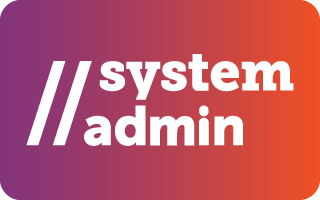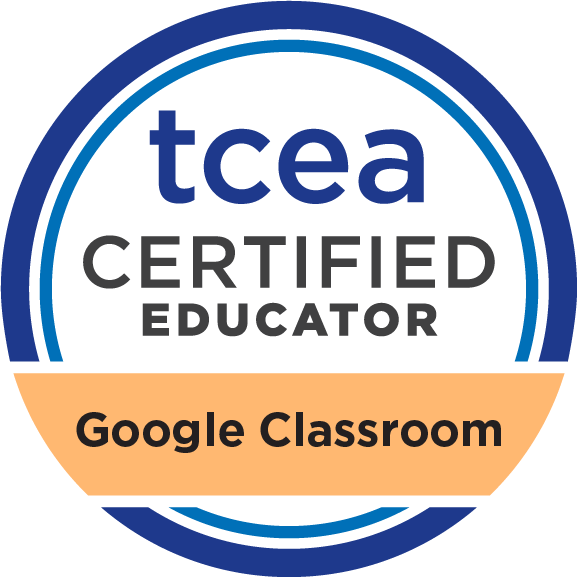Learn with TCEA?
- Our courses are streamlined for efficient and lasting learning.
- We share ideas and resources that you won’t be able to find anywhere else.
- We also offer ideas and techniques based on years of experience in professional development, integrating educator feedback to always meet the needs of course participants.
Self-Paced Online Course
Google Classroom is a self-paced, online program. Participants can begin anytime and go at their own speed throughout the program.
Upon enrollment, you will receive a program invitation email from TCEA’s learning management system that will give you access to the self-paced course. Within the course, you will find modules that must be moved through in sequential order.
Upon successful completion of all modules, you will receive TCEA’s custom digital badge and certificate. At that point, you may choose to register for TCEA Google Educator Level 1 and/or 2 certification courses.
Course Modules
Creating a Document: In this module, you will learn how to create a document and navigate around the workspace. There are a number of toolbars in Photoshop. But, for now, you will simply focus on the tools that surround giving your document a solid layout.
Editing Images: Editing images to remove or incorporate new objects requires a lot of tools in Photoshop. In this section, you will edit one image with the tools before combining multiple images. The variety of tools may seem intimidating at first, but as you see uses for them in your own photographs, it will become easier to use them for your own applications.
Working with Multiple Images: Working with multiple images is the best part of Photoshop. Combining images and graphics in fun and exciting ways is the most powerful and effective way to share information in the digital age. In this module, you will begin to manage multiple images.
Text, Brushes, and Shapes: Photoshop only offers a small number of shapes to use in your document. You will explore a few ways that you can combine or eliminate shapes to create more advanced shapes. You will also learn the differences between creating or tracing paths as options for creating lines or shapes. Specific attention will be lavished upon text, brushes, shapes, and photo effects.
Bringing It All Together: In this module, you will create easy edits that can change your education game. You have already created one infographic, so next up are some useful skills. Those skills include creating a personalized banner and an educational meme and editing a headshot. The purpose of these activities is to deepen your awareness of the tools with easy-to-complete projects.
The purpose of this course is to assist educators in becoming more comfortable with Google Classroom. Participants who successfully complete this course will receive a TCEA Google Classroom digital badge and completion certificate.
Frequently Asked Questions
1. How is this course different from what I can find on the web?
Finding and sorting through all the Google content on the web can be daunting. Where do you start? At a nominal cost, the course organizes your learning experience into several modules. It also presents additional resources and tools that enhance the Google Classroom and Google Meet experiences.
2. Does this course lead to a Google certification?
Completion of this course provides you with 12 hours of CPE credit, as well as a TCEA Digital badge and certificate for Google Classroom. Google does not offer a certification for Google Classroom.
3. What do I need to know before I take this course?
You would do well to be familiar with G Suite EDU tools. One way to prepare for that is by completing the Google Educator Level 1 certification offered through TCEA. That way, you have some background knowledge. You do not, however, need to be an expert at Google Classroom if you are starting with Google Classroom course.
4. How long does it take to get my digital badge and certificate from TCEA?
Upon finishing the final module of the course, you will be asked to submit a form indicating completion. From the point TCEA staff receive the form, it may take up to 48 hours to process your request.
5. Are bulk registration discounts available?
Yes, bulk registration discounts are available. The discount is $10/discount per bundle for 10 or more registrants.