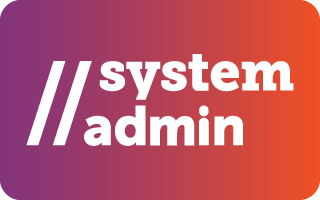This course helps educators explore the tools available in Microsoft 365, learn how to apply them in the classroom, and support students in their learning. Designed as an introductory course, it builds your capacity to use Microsoft 365 effectively. Each module includes curated content and additional resources to extend your learning and provide practical applications for teaching.
Learn with TCEA?
- Our courses are streamlined for efficient and lasting learning.
- We share ideas and resources that you won’t be able to find anywhere else.
- We also offer ideas and techniques based on years of experience in professional development, integrating educator feedback to always meet the needs of course participants.
Self-Paced Online Course
Microsoft 365 is a self-paced, online program. Participants can begin anytime and go at their own speed throughout the program.
Upon enrollment, you will receive a program invitation email from TCEA’s learning management system that will give you access to the self-paced course. Within the course, you will find modules that must be moved through in sequential order.
Course Modules
Getting Started with Microsoft 365: This module will start at the very beginning. You will learn how to sign in and locate your dashboard. Each Microsoft 365 tool and its uses will be examined. And you will learn how to transition between the online and desktop versions.
Microsoft OneDrive: OneDrive is a cloud storage hub that allows you to store all your important files in one place and access them virtually anywhere. In module 2, you will get an overview of OneDrive and learn how to store your files, share them with others, and get to them from anywhere on all your devices.
Microsoft Outlook and Calendar: You might think Outlook is just email, but you would be wrong. Microsoft 365 combines email and calendar into one convenient bundle that works together to keep you organized and efficient.
Microsoft Teams: Teams is a digital collaboration hub for conversations, content, and assignments. In this module, you will learn how to use Microsoft Teams to build collaborative classrooms, connect in professional learning communities, and communicate with others in your organization, all in one digital space.
Microsoft Treasures: There are still other Microsoft gems that shouldn’t be overlooked. In this module, we will look at Sway, Forms, Immersive Reader, and the Microsoft mobile apps which allow you to take Microsoft with you wherever you go. We will also take a tour of the Microsoft Educator Center so that you can keep up with all things MS 365.