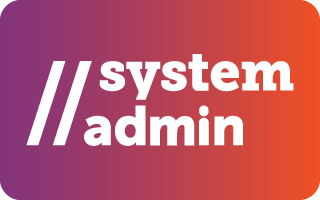This Parent Knowledge Booster gives you clear, practical strategies for three essential online safety skills: creating unbreakable passwords, spotting scams before they strike, and responding effectively to cyberbullying. You’ll learn simple techniques you can use immediately, discover warning signs, and gain confidence having important conversations with your children.
By the end of these 45 minutes, you’ll have actionable tools to protect your family online. You’ll create passwords that take centuries to crack, use the STOP Method to identify scams, and respond confidently if cyberbullying happens. Most importantly, you’ll model the digital behavior you want your children to practice.
➕ Part 1: Strong Passwords
Demystify what makes a password truly secure. You’ll learn to explain password strength in simple terms, identify common password mistakes, and talk about account security without feeling overwhelmed.
Hands-On: Try creating a strong password (adult/older child and/or younger child version) using the “passphrase method” and test its strength for different accounts.
➕ Part 2: Spotting Scams and Tricks
In this second session, we’ll teach you the STOP Method, a simple four-step system to identify scams before they strike. You’ll learn to recognize phishing, smishing, vishing, and the specific scams targeting your children on platforms. Most importantly, you’ll discover how to have age-appropriate conversations that empower your kids to think critically about suspicious messages without creating fear.
Hands-On: Review real examples of phishing emails and texts together, using the STOP Method to identify red flags and practice deciding what’s spam or safe. Bonus activity included to establish a family code word.
➕ Part 3: Social Safety – Cyberbullying: What to Say and Do
In this final session, we’ll tackle one of parents’ biggest fears: cyberbullying. You’ll learn to recognize warning signs, master what to say when your child comes to you for help, and create a step-by-step action plan (screenshot, block, report). Most importantly, you’ll build a Family Digital Agreement that models digital kindness for everyone in your home.
Hands-On: Complete the Family Digital Agreement together to set clear expectations for everyone’s online behavior, and use the Family Conversation Starters to reinforce learning from all three parts of the series. A Warning Signs Checklist for Cyberbullying is also included.
🧩 What You Will Gain:
- Create strong, memorable passwords using simple techniques (including a fun method for young children)
- Set up multi-factor authentication to add an extra layer of security
- Use the STOP Method to identify phishing, smishing, vishing, and other scams
- Recognize current scams specifically targeting students at different grade levels
- Identify warning signs of cyberbullying and respond effectively
- Model digital kindness and create a Family Digital Agreement
💡Who This Is For
Parents and guardians of students in grades K-12 who want to protect their families online, feel confident about digital safety, and teach their children to be responsible digital citizens. Perfect for parents who feel overwhelmed by technology or simply want practical, no-nonsense strategies that work.
💡What You Need
No technical expertise needed. You simply need a willingness to learn and take action. A smartphone, tablet, or computer with internet access helps for hands-on activities and testing passwords, but you can participate and learn the concepts without them.